Did you know that Bible Gateway has a library of Bible commentaries online? If not, that’s understandable—on the old Bible Gateway, the commentaries were tucked away in their own section and not especially visible. One of our goals with the new Bible Gateway site is to integrate commentaries and other extra-Biblical resources with the text of the Bible.
To that end, we’ve added a convenient new feature to Bible passage pages on Bible Gateway. While you’re reading a passage—say, John 3—look to the top right for the Show resources link:

Clicking on Show resources opens a new column and menu next to the Bible passage without taking you away from the current page. The new column lists all of the Bible commentaries that discuss the passage you’re reading:
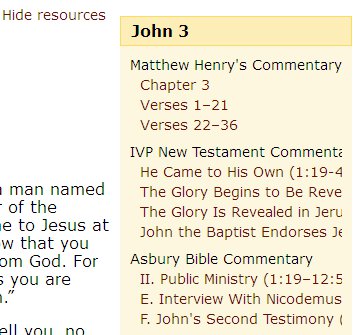
To view a commentary, just click on the title of the one you want and it will open in the same column, so you can read it alongside the Bible passage. To hide the commentary, just click Hide resources.
If you regularly check commentaries alongside your Bible reading, this feature will make the process more seamless. And if you aren’t in the habit of checking commentaries, you’ll find it’s a helpful way to read insights from Christian theologians and scholars from both the past and the modern day.
As with all the other features on the new Bible Gateway site, we hope you find this useful, and welcome your feedback!
How to read commentaries alongside Scripture at the new Bible Gateway
Did you know that Bible Gateway has a library of Bible commentaries online? If not, that’s understandable—on the old Bible Gateway, the commentaries were tucked away in their own section and not especially visible. One of our goals with the new Bible Gateway site is to integrate commentaries and other extra-Biblical resources with the text of the Bible.
To that end, we’ve added a convenient new feature to Bible passage pages on Bible Gateway. While you’re reading a passage—say, John 3—look to the top right for the Show resources link:
Clicking on Show resources opens a new column and menu next to the Bible passage without taking you away from the current page. The new column lists all of the Bible commentaries that discuss the passage you’re reading:
To view a commentary, just click on the title of the one you want and it will open in the same column, so you can read it alongside the Bible passage. To hide the commentary, just click Hide resources.
If you regularly check commentaries alongside your Bible reading, this feature will make the process more seamless. And if you aren’t in the habit of checking commentaries, you’ll find it’s a helpful way to read insights from Christian theologians and scholars from both the past and the modern day.
As with all the other features on the new Bible Gateway site, we hope you find this useful, and welcome your feedback!
Related posts:
Filed under Bible Study, Frequently Asked Questions, Tips, Tricks, and Tutorials
Tagged as commentaries, reference, study